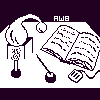
Alembic Workbench User's Guide
5.13. Closing Files
To close a file:
Under the File menu, choose Close.
If the file has been changed, a Save dialog will be launched.
Press Yes to save the file before closing.
Press No to close the file without saving changes.
NEXT: 5.14 Saving Files
Return to 5.1 The File Menu
Return to Alembic Workbench User's Guide Table of Contents