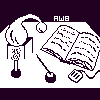
Alembic Workbench User's Guide
5.48 Using the Compare Alternate Annotations option
This Utility is currently unavailable in the 2.3 version of the Alembic Workbench.
To compare two annotations of the same underlying text file:
Under the File menu, Open the document to be used as basis for the comparison.
Under the Options menu, select Compare Alternate Annotation.
Either type or select with the mouse the document to which to compare to the document currently displayed in the main interface. Press OK.
Differences will be underlined.
NEXT: 5.49 Segmentation Tagger
Return to 5.4 The Utilities Menu
Return to Alembic Workbench User's Guide Table of Contents