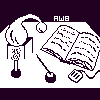
Alembic Workbench User's Guide
10. Tagging Files for Coreference
Use the Load Tag Preference menu option to load a preferences file to configure the Alembic Workbench for for coreference annotation.
Click here to view a preferences file set up for simple coreference tagging.
Click here to view a preferences file set up for coreference tagging that includes MIN attributes.
Note:
The coreference preferences files shown above configure the Alembic Workbench to assume coreference markup that is transistive and symmetric. For example, if A = B, then B = A. In addition, if A, B, and C are participating in a coreference chain, then it holds that A = B, B = C, and A = C. As a result, coreference chains can be linked in any order according to the user's preference, so long as there is only one Initial Mention (i.e., that one designated as referent) tag assigned to each chain.
Under the File menu, use Open Document to load the file to be tagged.
Either use a keyboard accelerator or select directly from the tag menu to change the current tag to the tag for referent/base expression (i.e.,Initial Mention)
Select with the mouse an extent of text that is functioning as an referent/base expression. Apply the tag. Click here for instructions on how to select and apply tags to text.(Chapter 9.)
Either use a keyboard accelerator or select directly from the tag menu to change the current tag to the tag for referring expression.
The text selected as a referring expression will begin to blink. To the bottom right of the interface, notice the instruction: Click on reference tag.
Find the base expression to which it refers and click with the mouse on it. The blinking will stop once the tag has been applied. Notice in the tag line that the SGML open tag appears explicitly, and the tool automatically assigns values to the ID and REF attributes.
Checking Coreference Files for Tagging Errors:
Use the two perl scripts normref and refdata to facilitate coreference markup
checking. The scripts will convert a coreference-tagged document to tabular, HTML format that can be displayed in a Web browser. Errors of commission, such as marking two distinct chains where there should be only one, are usually salient and can be spotted upon the user's review.
Shown as a table, equivalence class members (i.e., participants in a
coreference chain) are displayed in table rows. The numbers at the top of each column designate the paragraph/sentence of the coreference tag. The first column displays any coreference chain members found in the headline section, if the tagged document has a headline section. The first cell of every row is the ID number of the initial mention for each coreference chain. Minimal extents that are explicitly marked with the MIN attribute are displayed in bold typeface.
To use normref and refdata:
From the Unix command line, type:
mingus> normref filename.co | refdata > filename.html
Then display filename.html as a file argument in your Web browser.
Click here for an example.
NEXT: Tagging Files for Template-level Information
Return to Alembic Workbench User's Guide Table of Contents