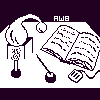
Alembic Workbench User's Guide
10.1 Simple Coreference Tagging
Preferences file for Simple Coreference Tagging
Note: This preferences file does not allow the user to specify MIN attributes. It is meant only for simple coreference tagging.
{COREF} {ID="#"} {} {Green} {Grey} {1}
{COREF} {ID="#" REF="^"} {} {Blue} {Grey} {1}
The first line instructs the Workbench to create a base expression tag. COREF is the SGML Generic Identifier (GI) for the tag. The {ID="#"} specifies the ID attribute. The Workbench interprets the pound sign at tagging time and replaces it with a uniquely assigned number enclosed in quotation marks. The empty curly brackets ({}) mean that the tag will be shown in the tag line, and will not be abbreviated. The text will be highlighted in the foreground color green and background color grey. The 1 instructs the Workbench that the tag should appear in the tag menu.
The second line instructs the Workbench to create an referent tag. COREF is the SGML Generic Identifier (GI) for the tag. The {ID="#" REF="^"} specifies the ID and REF attributes. The Workbench interprets the pound sign at tagging time and replaces it with the correct, unique number value enclosed in quotation marks. The Workbench also interprets the carot sign at tagging time, and replaces it with the ID number of the base expression to which the user "connects" it. The empty curly brackets ({}) mean that the tag will be shown in the tag line, and will not be abbreviated. The text will be highlighted in foreground color blue and background color grey. The 1 instructs the Workbench that the tag should appear in the tag menu.
NEXT: 10.2 Complex Coreference Tagging
Return to 10. Tagging Files for Coreference
Return to Alembic Workbench User's Guide Table of Contents