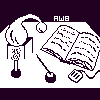
Alembic Workbench User's Guide
5.1 The File Menu
Under the File menu, the following options are available:
About the Alembic Workbench:
Contains copyright and MITRE Corporation contact information.
New Workbench Viewer:
If Latin-1 is selected, a new Alembic Workbench that is capable of handling the Latin-1 languages is launched. If JIS (Japanese Industrial Standard) is selected, a new Alembic Workbench that is capable of handling Japanese, Chinese, Russian, and Greek language documents is launched. Note that fonts must be available locally to use the JIS viewer.
Open Document (Latin-1)
Opens a a Latin-1 language raw text(5.11) or SGML-encoded document(5.12).
(5.13) Close:
Closes a document after it has been opened in the Alembic Workbench.
View Source SGML of Current Document:
User can choose to view Current Document or Another Document. Launches an SGML-encoded Latin-1 document viewer that allows the user to choose colors with which to display annotations.
View Alembic Phrase Finding Rules:
Launches a Rule viewer that allows the user to inspect the rule files supplied as part of the Alembic Workbench.
(5.14) Save:
Saves changes made to files.
Save As:
Saves changes made to files under a different file name.
Recover Original File:
Accesses the original, unmodified version of the file currently loaded in the interface, and enables the user to revert to it, if desired.
Quit:
Quits the Alembic Workbench process.
NEXT: 5.2 the TAG Menu
Return to 5. Using the Graphical User Interface: the Menus
Return to Alembic Workbench User's Guide Table of Contents