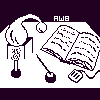
Alembic Workbench User's Guide
6.21 To edit fields displayed in the Tag Preferences Interface:
Select with the mouse the appropriate field.
For type-in fields, press BackSpace or Delete to entirely delete the selected field's contents. Or use the left and right arrows to non-destructively move the cursor.
Make changes by typing from the keyboard. Press Return to "install" changes in the tag legend. Note:
The contents of the Tag Type and Attributes fields are used to generate actual SGML annotations. Thus, it is important to take care in entering information into these fields. For more information see 6.3.
For those fields for which editing is restricted, i.e., Foreground, Background, and Editable?, select with the mouse from the options listed.
Use the Tag Operations options "Add" to add a new Generic Identifier entry to the tag legend. Click on "Delete" to delete a tag.
Use the Preference Set Operation "Apply" to apply a changed tag set to text in the Workbench or use "Save" to save the changed or new tag set file.
Return to 6.2 Load/Edit Tag Preferences
Return to 6. Setting Up and Editing the Tag Menu
Return to Alembic Workbench User's Guide Table of Contents