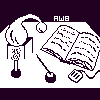
Alembic Workbench User's Guide
5.43 Using the MUC scorer
To score a Test file against a Key file:
Under the Utilities menu, choose Score files, and select MUC scorer.
When the Score Files window appears, click on the Select Key button.
Select a Key file by typing in the name of the file or by selecting with the mouse the name of the file from the file listing. Press OK.
Click on the Select Test button.
Select a Test file by typing in the name of the file or by selecting with the mouse the name of the file from the file listing. Press OK.
Click on the Score Files button.
Once the scoring routine is loaded, a score report will be generated and displayed in the dialog.
To save the score report, click on Save As. Name the score report and press OK.
Click Dismiss to quit the Score Files window and return to the main interface.
Go back to 5.42 AWB scorer
NEXT: 5.44 Process Text
Return to 5.4 The Utilities Menu
Return to Alembic Workbench User's Guide Table of Contents