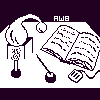
Alembic Workbench User's Guide
5.3 The Options Menu
Under the Options menu, the following features are available:
Relations:
Supports the tagging of template-level information, e.g., the extraction information required to complete the MUC-originated Template Element (TE) and Scenario Template (ST) tasks.
5.31Auto Tag:
Automatically tags subsequent occurrences of a phrase after the user tags the first instance. The four different modes, Off, Query, Auto, and Auto-Confirm, instruct the Alembic Workbench to apply annotations globally or restrictively, depending on the user's preferences for feedback.
Language:
Enables the user to inform the Alembic Workbench of the language in which to display. Note that only Latin-1 languages, Japanese, Chinese, Russian and Greek are currently supported. In order to run languages such as Japanese and Chinese, which are character based, the Alembic Workbench must be set up for JIS which can be done either at the time of start-up or by creating a New Workbench Viewer under File.
Coreference:
Makes available the options Show Coreference Targets, Highlight Coreference Chain, Remove "highlighting" of Coreference Chain, "Hide" Coreference Chains, and Restore "Hidden" Coreference Chains. Show Coreference Targets launches a scrolling list box that contains all strings denoted by the user as coreference referents. The option Highlight Coreference Chain allows the user to selectively highlight one chain of coreference. Remove "highlighting" of Coreference Chain removes the highlighting from the chain. "Hide" Coreference Chains hides chains selected by the user which can be restored with the Restore "Hidden" Coreference Chains option. The Tag Set File must be set for Coreference to use these options.
File Loading Options...
Allows the user to decide whether or not the tool should check for overlapping annotation when loading a document.
File Saving Options...
Gives the user options about the SGML annotation for attributes.
Tag Preferences
Provides the user with a Graphical User Interface from which to create new tag preferences, load previously generated preferences, edit existing preferences, and apply the desired preferences to the current tag menu.For more information regarding Editing and Loading Tag Preferences Click here to go to Chapter 6. Setting Up and Editing the Tag Menu
NEXT: 5.4 The Utilities Menu
Return to 5. Using the Graphic User Interface
Return to Alembic Workbench User's Guide Table of Contents