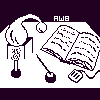
Alembic Workbench User's Guide
6.1 To set up a default ".awb-prefs" file from the Unix command line:
Copy the appropriate preferences file from $AWB/tag-preferences into
$HOME. For example, at the command-line, type:
cp $AWB/tag-preferences/ne-prefs $HOME/.awb-prefs
Note: The file must be renamed to ".awb-prefs" if it
is to be used as the default.
You may wish to simply define a soft link to an appropriate file that
resides in the $AWB/tag-preferences/ directory. This can be done in
the following way:
ln -s $AWB/tag-preferences/ne-prefs $HOME/.awb-prefs
NEXT: 6.2 Load/Edit Preferences
Return to 6. Setting Up and Editing the Tag Menu
Return to Alembic Workbench User's Guide Table of Contents