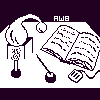
Alembic Workbench User's Guide
The tag preferences file indicates:
- which tags to display with color highlighting,
- optionally, what nicknames to use for the tags
(as they appear in the "mouse line", at the
bottom of the text window),
- what colors to use to display each tag type being displayed,
- which tags to put into the tag menu,
- optionally, what accelerators to use to expedite tagging,
and
- optionally, what abbreviation to use for this preference in
the tag pull-down menu.
The preferences file consists of multiple lines of the form:
"Tag Type" "Attributes" "Abbreviation" Foreground Background
[Editable?] ["Accelerator"] ["MenuAbbreviation"]
Note: Square-bracketed items are optional. The items
in each entry are positional. Therefore, if you are creating a new
preferences file with a text editor, take care not to omit any items
until you finish specifying all of the previous, pertinent
ones.
The Tag Type is the SGML Generic Identifier. For
example, ENAMEX is the Tag Type in <ENAMEX TYPE=PERSON>.
To view or create tags that contain quote characters, e.g.,
ENAMEX TYPE="PERSON", the quotes must be included and escaped with a
slash.
The Attributes can be replaced by * if you want any
tag with that basic Tag Type to behave as indicated, or can contain a
* if you want to specify a necessary subset of the attributes.
Note: If you use a wildcard, note that when
adding a new element of that type, the element will
only contain specifically described attributes, and the asterisk will be
ignored. Use {} as your list of attributes if you want to specify a
tag with just a base Tag Type (just a Generic Identifier) and no
attributes. Note that end Generic Identifier tags, i.e.,
</Tag Type>, are never explicitly specified in the preferences
file. Instead, they are automatically created in the form </Tag
Type> by the Workbench.
To display a tag in abbreviated form in the tag line (or "mouse
line"), specify an abbreviation. Abbreviations are used only for
display purposes, and are not consulted when creating tags for
SGML-encoded files.
Specify Foreground and Background colors
to view the tag in those colors. All tags will be shown on the tagline,
regardless of whether color preferences are specified. Use any X
colors or r-g-b specifications to designate colors in your preferences
file.
Set Editable? to 1 (Yes) to include the tag in the menu.
Setting it to 0 (No) or not setting it omits it from the tag menu. The
user is able to annotate only with tags that are displayed in the tag
menu.
Specify an Accelerator to enable you to choose from the
keyboard a new current tag. A keyboard accelerator is a letter,
Control-letter, or Meta-letter combination enclosed in angle brackets. For
example,<n>, <Control-n>, and <Meta-n> are all valid
keyboard accelerator specifications.
Specify an abbreviation for the MenuAbbrev. entry as the
seventh item on the line. This allows one to hide some of the markup details
from the user, and provide more intuitive entries in the tag pull-down menu.
Click here to view example .awb-prefs
files.
NEXT: 6.4 Special Attribute Values
Return to 6. Setting Up and Editing the Tag Menu
Return to Alembic Workbench User's Guide
Table of Contents