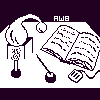
Alembic Workbench User's Guide
6. Setting Up and Editing the Tag Menu
When the Workbench is first invoked, the tag menu is configured according to the tool's default tagset (i.e.,MUC6 Named Entity). However, the user has the option to specify a tagset to be used to set up a personal, default tag menu. In addition, the Workbench is equipped with the "Load/Edit Tag Preferences" interface that enables the user to interactively edit/define new tagsets and preferences during any tagging session. The user also may choose to modify/create new tagsets using an editor off-line.
NEXT: 7. Editing the Tagset Definition File
Return to Alembic Workbench User's Guide Table of Contents