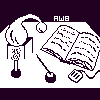
The Alembic Workbench README
For Version 2.5 (beta), July 25, 1997. Copyright (c) 1996, 1997,
The MITRE Corporation. See COPYRIGHT.tcl for details on license
agreement.
This file accompanies a distribution of the Alembic Workbench
corpus development toolset. This software is copyrighted with a
general public license agreement (see the end of this file or the
separate file AWB-COPYRIGHT, also in this directory).
[NOTE: In this file, and in the file INSTALL, $AWB_REL_DIR refers to
the directory in which this file is found when it comes out of the tar
file, and $AWB refers to the directory directly above this directory
(i.e., $AWB_REL_DIR/../). Usually, the $AWB_REL_DIR directory has a
name of the form awb--. ]
This version of the Alembic Workbench, 2.4 for Solaris 5.4, has only
been tested on systems with the following configurations:
This distribution comes with a pre-compiled version of SPAM,
an SGML normalizer. For more information on this software,
visit URL http://www.jclark.com/sp/index.htm and notice its
accompanying copyright information in SPAM-COPYRIGHT.
This distribution comes with a pre-compiled version of Tcl/Tk.
To install a general purpose version of Tcl/Tk for your site,
visit URL http://www.smli.com/research/tcl/ or look in the
directory $AWB_REL_DIR/TclTk of this distribution of
Alembic Workbench to see if a gzipped tar file of Tcl and Tk
has been included. Notice its accompanying copyright
information in TCL-TK-COPYRIGHT.
To install, follow the installation instructions contained in the
file $AWB_REL_DIR/install/INSTALL (listed below).
To see a list of features for this version and previous versions,
see the file $AWB_REL_DIR/NEW-FEATURES.TXT.
A relatively complete manual with example screen dumps can be viewed
by pointing your web browser at the file $AWB_REL_DIR/manual/index.html
If you have any questions or comments, please contact:
+-------------------------------------------------------------------+
| Dr. David S. Day WWW: http://www.mitre.org/ |
| MS K329 MII: http://www-crcf.mitre.org/~day/ |
| The MITRE Corporation Intelligent Information Access Sec. (G4H) |
| 202 Burlington Road Artificial Intelligence Center, AISC |
| Bedford MA 01730 USA Center for Integrated Intelligence Systems |
| Phone: (617) 271-2854 Fax: (617) 271-2352 Email: day@mitre.org |
+-------------------------------------------------------------------+
| Complete contact list: |
| David Day (day@mitre.org) (617) 271-2854 |
| John Aberdeen (aberdeen@mitre.org) (617) 271-2840 |
| Patty Robinson (par@mitre.org) (617) 271-8414 |
| Lynette Hirschman (lhirschm@mitre.org) (617) 271-7789 |
+-------------------------------------------------------------------+
COPYRIGHT Information
-------------------------------------------------------------------
Except as permitted below
ALL RIGHTS RESERVED
SOFTWARE LICENSE
The MITRE Corporation (MITRE) provides this software to you without
charge to use for your internal purposes only. Any copy you make for
such purposes is authorized provided you reproduce MITRE's copyright
designation and this License in any such copy. You may not give or
sell this software to any other party without the prior written
permission of the MITRE Corporation
This software is the copyright work of MITRE. No ownership or other
proprietary interest in this software is granted you other than what
is granted in this license.
Any modification or enhancement of this software must inherit this
license, including its warranty disclaimers. You hereby agree to
provide to MITRE, at no charge, a copy of any such modification or
enhancement without limitation.
MITRE IS PROVIDING THE PRODUCT "AS IS" AND MAKES NO WARRANTY, EXPRESS
OR IMPLIED, AS TO THE ACCURACY, CAPABILITY, EFFICIENCY,
MERCHANTABILITY, OR FUNCTIONING OF THIS SOFTWARE AND DOCUMENTATION.
IN NO EVENT WILL MITRE BE LIABLE FOR ANY GENERAL, CONSEQUENTIAL,
INDIRECT, INCIDENTAL, EXEMPLARY OR SPECIAL DAMAGES, EVEN IF MITRE HAS
BEEN ADVISED OF THE POSSIBILITY OF SUCH DAMAGES.
You accept this software on the condition that you indemnify and hold
harmless MITRE, its Board of Trustees, officers, agents, and
employees, from any and all liability or damages to third parties,
including attorneys' fees, court costs, and other related costs and
expenses, arising out of your use of this software irrespective of the
cause of said liability.
NOTE: When exporting this product outside the United States of
America, the U. S. Commerce Department has determined that no license
is required (NLR).
The Alembic Workbench INSTALL file contents
Outline of the installation procedure
To install the Alembic Workbench (AWB)
Please feel free to contact any of the following people if you have
problems or questions regarding the Alembic Workbench.
Dr. David Day (617) 271-2854 day@mitre.org
Ms. Patty Robinson (617) 271-2849 par@mitre.org
Mr. John Aberdeen (617) 271-2840 aberdeen@mitre.org
Dr. Lynette Hirschman (617) 271-7789 lynette@mitre.org
U.S. Mail for any of the above:
M.S. K329
The MITRE Corporation
202 Burlington Road
Bedford, MA 01730
U. S. A.
NEXT: 4. Starting and Quitting the Alembic Workbench
Return to Alembic Workbench User's Guide Table of Contents