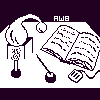
Alembic Workbench User's Guide
11.1 How To Set up Relations Files
The relations file is used for template-level information tagging. It
is fully customizable by the user to adapt to new tasks. The
relations file is analogous to the preferences file that is required
for entity tagging tasks. In the same way that the preferences file
is consulted to generate actual SGML annotations, the relations file
creates templates, as well as enriched SGML annotations. The SGML
annotations contain information about the way in which some template
entries are "related"; this information is recorded in the tags,
themselves. Notice that both the template and the tags are saved in
the SGML-encoded file. To set up a relations file from the
Unix command line:
Copy a relations file from $AWB/relations directory into the
appropriate directory. For example, at the command-line, type:
cp $AWB/relations/exec-transition.rel $HOME/my-awb-relations.rel
Edit the relations file accordingly.
You may wish to simply define a soft link to an appropriate file that
resides in the $AWB/relations directory. This can be done in the
following way:
ln -s $AWB/relations/exec-transition.rel $HOME/my-awb-relations.rel
The relations file indicates:
- the name of the relation being tagged
- the names of the objects being tagged
- the method by which the objects are annotated
- the colors to use to display each object being tagged
Click here to view an example relations file.
The relations file consists of multiple lines:
Relation-name: RelationName
Object1 Annotation foreground background
Object2 Annotation foreground background
Object3 Annotation foreground background
Each relation must be defined in its own file. The number of
Object's is task dependent, and is not restricted by the
Workbench.
The names for RelationName and the Object's are
specified by the user. Note: These names must not
contain white spaces.
Annotation informs the Workbench that the template's objects are to be
filled with text strings selected directly from the text. In the
future, the user may opt to select from a list of pre-defined values a
particular value for an object.
The foreground and background colors are used to colorize the
annotated text. Use any X colors or r-g-b specifications to designate
colors.
Return to 11. Tagging Files for Template-level Information
Return to Alembic Workbench User's Guide Table of Contents