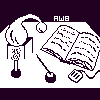
Alembic Workbench User's Guide
5.14 Saving Files
The Alembic Workbench saves files in SGML-encoded format. In addition, files are maintained in an internal format called the Parallel Tag File Format (PTF). Along with preserving a copy of the original file for archival purposes, this format saves annotations in separate tag files in an invisible .ptf subdirectory.
To save a file after making changes:
Under the File menu, choose Save.
If errors, e.g., overlapping start and end SGML tags, are detected, a
scrollable error dialog is launched.
To ignore errors, press OK. Be aware that the file may contain invalid SGML and should be used with caution!
When the watch cursor disappears, the file is finished saving.
Return to 5.1 The File Menu
Return to Alembic Workbench User's Guide Table of Contents