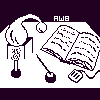
Alembic Workbench User's Guide
5.42 Using the AWB scorer
To score a Test file against a Key file:
Under the Utilities menu, choose Score files, and select AWB scorer.
When the Score Files window appears, click on the Select Key button.
Select a Key file by typing in the name of the file or by selecting with the mouse the name of the file from the file listing. Press OK.
Click on the Select Test button.
Select a Test file by typing in the name of the file or by selecting with the mouse the name of the file from the file listing. Press OK.
Select a Scoring Type: Strict compares the tags exactly and scores include the accuracy of the tag extent (length) and the tag type, marking any tags incorrect if the tag is not exactly the same as within the Key file.
Partial allows for error in type, but not extent and gives the number of tags that were partial matches. This shows that the machine has understood that certain words need to be tagged, but misunderstood what to tag them.
Click on the Phrases to Score button. Click on the phrase types to be scored. Notice that only those phrase types found in the document are displayed.
Click on the Score Files button.
Once the scoring routine is loaded, a score report will be generated and displayed in the dialog.
To save the score report, click on Save As. Name the score report and press OK.
Click Dismiss to quit the Score Files window and return to the main interface.
NEXT: 5.43 MUC scorer
Return to 5.4 The Utilities Menu
Return to Alembic Workbench User's Guide Table of Contents