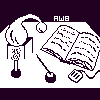
Alembic Workbench User's Guide
5.2 The Tag Menu
The content of the tag menu is defined according to the user's default tag preferences file. If such a file does not exist, the tag menu is customized according to the Alembic Workbench default preferences. The tag menu is colorized and contains abbreviations that correspond to SGML annotations. Keyboard accelerators are also optionally included. The tag menu lists those tags that can be added or deleted from files. For example, in order to annotate a text string with the tag <SCENARIO TYPE=MANAGEMENT>, that tag must either appear explicitly in the tag menu or be designated with an abbreviation that appears in the tag menu.
Click here for more information on tag preferences or instructions on setting up from the Unix command line a default .awb-prefs file.
Click here for instructions on editing and creating tag preferences files from the Alembic Workbench's specialized Tag Preferences Interface.
NEXT: 5.3 The Options Menu
Return to 5. Using the Graphical User Interface:Menus
Return to Alembic Workbench User's Guide Table of Contents